The Lync client comes equipped with full recording capabilities for both peer to peer conversations and conferencing. This includes the ability to record audio, video, IM, and shared content. With this great functionality (and great power) comes the need to control it. Note that recording is not enabled by default.
This post will be separated into two parts: Administration and Client Experience.
Administration
Recording options are configured within the Conferencing Policy on the Lync server. You can view and configure the policy by either navigating within the Lync Control Panel (LCP) to the Conferencing node or through the Lync Management Shell (LMS) using the CsConferencingPolicy commands.
LCP:
LMS:
Note: The above policies are looking at the Global Policy for conferencing. If more granular policies are needed, then multiple policies can be created.
There are three parameters that are configurable that effects recording capabilities:
- AllowConferencingRecording – Indicated whether users are allowed to record the meeting, and applies to all users taking part in the conference (default value is false)
- AllowExternalUsersToRecordMeeting – Indicated whether external users (anonymous or federated) are allowed to record the meeting. Note that this applies to the user who organizes the conference (default value is false and is dependent on the AllowConferencingRecording value set to true)
- EnableP2PRecording – Indicates whether users will be able to record peer-to-peer sessions. (default value is false)
To enable one or all of these settings, within the LCP –> Conferencing –> Conferencing Policy tab, open the Global (or desired) policy. Configure the settings as shown below:
Or these parameters can be set utilizing the Set-CsConferencingPolicy command. In the following example, I enable P2PRecording with the following command:
Set-CsConferencingPolicy –EnableP2PRecording $True
Client Experience
Now that users have been enabled for recording, the Lync client will have additional menu choices. Within a conversation, a user can set their Recording Options by clicking the Alt key and selecting Settings –> Recording Options.
This will bring up the ability to set what modalities the user wants to configure to record.
During a conversation, a user can initiate a recording by selecting Start Recording option from the menu picks.
While a conversation is being recorded the initiator will see:
And the attendee will see (if they are also using a Lync client):
Once the recording has stopped, the Lync client will start processing the recording. The initiator will be able to change any last minute options and also create a one-file *.wmv format of the recording (along with the multi-file native Lync format).
When Lync is installed, another component called the Lync Recording Manager is also installed. This is the tool that will be used to view, publish, and manage recorded conversations. You can access the Recording Manager either by accessing the program from the Start Menu, by clicking the System Tray icon, or by selecting Manage Recordings from within the client.
System Tray:
Client – Manage Recordings:
This will launch the Lync Recording Manager:
Note that options to Play, Browse, Publish, and Rename are available within the client. To access the native files, you can click browse. By default the recordings are saved in the user’s windows profile under the Lync Recordings folder. Both the single file *.wmv and the multi-file Lync recording will be in this folder:
The default recording location can be changed within the users’ client options:
As always, comments welcome.







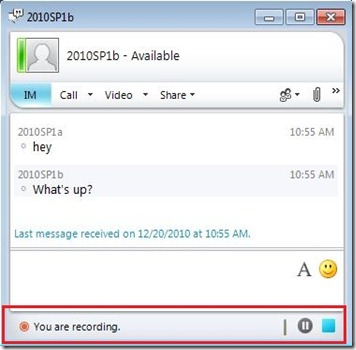







Cool feature. How can recording of voice calls be scripted to save all inbound voice calls to a given user/extension in a specific folder with a tame/date stamp?
ReplyDeleteThere are third party products that will handle call recording and compliance from a global level. I can not speak for these solutions, but some companies that have plug-ins to OCS (and assuming Lync) include Telrex, SIP Print, and Riverbed.
ReplyDeleteAwesome features. I have never used this but after understanding the whole process I am excited to use it. You have explained the whole thing step by step that its has become very easy to understand it. Thank you for explaining it so well.
ReplyDeleteThis helped me alot Tim thank you! Our situation is that we have quite a few remote users, they are users in Lync just not part of the domain. Are they considered external users? Would I have to set AllowExternalUsersToRecordMeeting = True?
ReplyDeleteDid you get an answer regarding the external users? I will appreciate your sharing with us..
ReplyDelete@Jeff Can you explain what you mean by "they are in Lync just not part of the domain"? If they are in your Lync environment, then they are considered corportate/internal users. If you are talking about Federated Lync contacts, then they are considered external users and would need the -AllowExternalUsersToRecordMeeting option enabled.
ReplyDeleteIs there any way to hide recording from attendee ( hide the option "Other are recording")and only initator aware that recording is in progress?
ReplyDeleteIs there any way to change the quality (resolution/bitrate/etc) of the recordings? They seem very average compared to the live stream.
ReplyDeleteThis comment has been removed by the author.
ReplyDeleteThis comment has been removed by the author.
ReplyDeleteDont miss any call record all incoming and outgoing calls automatic.Download android premium call recorders for FREE . Download From Here: android call recorder
ReplyDeleteYou can also check total recall android call recorder which allows both sided recording and this app also avails you with additional benefits like feature of password protection,excellent sound recording 3 months free trial, 50% reduction in purchase of app and so on.
ReplyDeletelouis vuitton outlet
ReplyDeletecheap jordans
kate spade handbags
michael kors outlet
christian louboutin shoes
coach factorty outlet
kate spade outlet
christian louboutin shoes
michael kors bags
ray ban outlet
kobe bryant shoes
replica watches
replica watches
oakley sunglasses
true religion jeans
coach factory outlet
jordan 3
hollister clothing
adidas originals
caoch outlet
tory burch sale
coach outlet
cheap ray ban sunglasses
nike nfl jerseys
michael kors handbags
michael kors handbags
michael kors purses
oakley sunglasses wholesale
nike roshe run
coach outlet store online
michael kors handbags
pandora jewelry
hollister clothing
air jordan 13
adidas superstar
coach factorty outlet
kobe shoes 11
gucci handbags
cheap jordans
hollister outlet
20164.14wengdongdong
ecco shoes online
ReplyDeleteyeezy boost 350
nike soldes femme
cheap nike shoes
canada goose outlet
nike huarache
oakley sunglasses
nike shoes
ray ban sunglasses
air jordan
The main element is the application server, a java process that encapsulates many services, including the containers, where business logic executes. If you are familiar with J2EE, you will recognize the Web Container and the EJB container. The Web container executes Servlets and JavaServer Pages(JSPs), both of which are java classes that generate markup to be viewed by a Web browser.
ReplyDelete"""Pogba in quarqntine>> Leave the national team"""
ReplyDeleteWOW! I Love it...
ReplyDeleteand i thing thats good for you >>
DREAM MEANNING Thank you!
ReplyDeleteI will be looking forward to your next post. Thank you
สาวดวงเฮง ถูกหวย 17 ใบ จ้างนางรำแก้บน กุมารเทพ
yespornplease
ReplyDeleteyespornplease
Welcome to My Blog
ReplyDeleteเปิดประวัติ พลอย มนฑินี นักหวดทีมชาติไทย
Suggest good information in this message, click here.
ReplyDeleteมวยออนไลน์
แทงบอลมือถือ
แฮนดิแคป
แทงบอล1x2
วิเคราะห์มวย
Thank you for this post. Good luck.
ReplyDeleteCall Center Software in dubai
This article will help raise money for everyone .
ReplyDeleteรีวิว
slotxo
บาคาร่าgdg
แทงบอลสเต็ป
เลขเด็ด
Thank you for your support
Why is it difficult to get a loan with bad credit history?
ReplyDeleteIf you’ve found it challenging to get credit, whether it’s a loan, a credit card, or even a phone contract, it’s highly likely you have a low credit rating.
Loans for Bad credit
Online Loans for Bad credit
When you apply for credit from a bank or similar provider, Online Loans For Bad Credit the lender will use your credit history to calculate the risk of granting you credit if the risk is too high or, in other words. They think there’s a good chance you won’t be able to keep up with the repayments.
ReplyDeleteLenders base their decisions on the contents of your credit file, which they request from one of the UK’s three credit reference agencies.
Loans for people with bad credit
Bad Credit Loans Personal
ReplyDeleteCar Loans for Bad credit
Bad Credit Loans
Although the lender will take many factors into account while making their decision, the most influential will be your credit history and current credit score. Poor credit history or low credit score will make it extremely unlikely for your application to be approved. However, every lender differs in terms of the criteria they use Online Loans For Bad Credit.
ReplyDeletebuy tramadol online Buy Tramadol Online medication is used to help mitigate moderate to modestly severe pain. Tramadol is comparable to opioid analgesics. It works in the brain to change how your body feels and reacts to torment.
How to use Tramadol HCL
buy tramadol
ReplyDeletetramadol online
buying tramadol online
Peruse the Medication Guide given by your pharmacist before you start taking tramadol, and each time you get a top off. On the off chance that you have any inquiries, ask your primary care physician or drug specialist.
Take this drug by mouth as coordinated by your PCP, generally every 4 to 6 hours on a case by case basis for relief from discomfort. You may take this medication with or without food.
ReplyDeletetramadol buy online The dose depends on your ailment and reaction to treatment. To decrease your danger of results. Your PCP may guide you to begin this drug at a low portion and slowly increment your piece. Adhere to your PCP’s guidelines cautiously. The most significant suggested part is 400 milligrams each day.
tramadol for sale
ReplyDeletephentermine diet pills
phentermine online
Losing weight and keeping it off can decrease the various well-being hazards of obesity, including heart disease, diabetes, high circulatory strain, and more limited life. It’s anything but know how this medication helps individuals to lose weight. It might work by reducing your craving, expanding the measure of energy used by your body, or by changing certain pieces of the brain.
Losing weight and keeping it off can decrease the various well-being hazards of obesity, including heart disease, diabetes, high circulatory strain, and more limited life. It’s anything but know how this medication helps individuals to lose weight. It might work by reducing your craving, expanding the measure of energy used by your body, or by changing certain pieces of the brain.
ReplyDeletephentermine prescription
adipex near me
buy valium online Buy Valium Online; Diazepam is used to treat anxiety, alcohol withdrawal, and seizures. It is likewise used to relieve muscle spasms and give sedation before operations. This works by quieting the brain and nerves. Diazepam has a place with a class of drugs known as benzodiazepines.
ReplyDeletevalium online
ReplyDeletevalium for sale
buy valium
How to use Valium
Peruse the Guide given by your pharmacist before you start taking and each time, you get a top off. If you have any inquiries, ask your PCP or drug.
Side Effects & Buy Valium Online And Diazepam
ReplyDeletehow to get ambien How to use Ambien & Zolpidem
Peruse the Medication Guide and, if accessible, the Patient Information Leaflet gave by your pharmacist before you begin taking zolpidem and each time you get a top off. On the off chance that you have any inquiries, ask your primary care physician or drug specialist. buy zolpidem online canada.
buy ambien
ReplyDeleteambien without prescription Take this prescription by mouth on an empty stomach as coordinated by your PCP, generally once per night. Since zolpidem works rapidly, take it just before you get into bed. Kindly don’t take it with or after a feast since it won’t fill in as fast. Buy Ambien Online USA.
ambien for sale
This article will help raise money for everyone .
ReplyDeleteโซจู
รีวิวสล็อต
venus-casino
รีวิวเกมสล็อต
แทงหวย
Thank you for your support
The windows are meant to let in the light, let in the wind, and allow air to circulate ประตูหน้าต่าง and circulate. It is also used as a window to open the view around the house to see the atmosphere or views outside.
ReplyDelete영주콜걸
ReplyDelete영천콜걸
상주콜걸
문경콜걸
경산콜걸
천사콜걸
서울콜걸
부산콜걸
ufa club ปากทางเข้าสู่ระบบหลัก เว็บไซต์ตรง pg slot ไม่ต้องเข้าเว็บไซต์ หลายต่อ ว่าพวกเราให้บริการโดยไม่ผ่านเอเย่นต์ ใช้งานสบายบนโทรศัพท์มือถือทุกรุ่น พนันออนไลน์ ยูฟ่าเบท
ReplyDeleteสล็อต เล่นแล้วรวย ยินดีต้อนรับสู่อาณาจักรอันน่าตื่นเต้นของสล็อตเล่นแล้วรวย ที่ซึ่งโชคและโชคลาภเกี่ยวพันกัน PG SLOT ในคู่มือที่ครอบคลุมนี้ เราจะสำรวจทุกสิ่งที่คุณจำ
ReplyDeletepg aztec888 ไปสู่โลกของสล็อตออนไลน์ PGSLOT พวกเราขอชี้แนะเว็บสล็อตออนไลน์ที่ได้รับความนิยมอย่างยิ่งในแวดวงเกมคาสิโนออนไลน์ในขณะนี้ pg slot ซึ่งก็คือเว็บ PG SLOT เว็บไซต์ตรง
ReplyDeleteI’m definitely going to try out some of your suggestions!
ReplyDelete