Lync not only allows you to search for people across your organization by name, but also by skillset. This is great if I am looking for someone who is an SCCM expert or a Business Analyst. I don’t always know who I am looking for, but usually know what kind of person I am looking for.
Skill based search integrates will SharePoint 2007 and 2010. It is not enabled by default in Lync server. First let’s look at what is required on the backend to make this work:
- Requires SharePoint 2007 or later with maintained MySites
- SharePoint search center URL is provisioned via in-band settings
- SharePoint must be published to the Internet
- Requires full version of SharePoint – Windows SharePoint Services are not sufficient
- SPSearchInternalURL and SPSearchExternalURL – the URL that Lync will use when the user is logged on either inside or outside the network when conducting a keyword search
- SPSearchCenterInternalURL and SPSearchCenterExternalURL – the URL that Lync will display at the bottom of the client that will open up the native people search webpage hosted on the SharePoint site. This can be used to view more detailed results.
Note: the SPSearchCenterInternalURL and SPSearchCenterExternalURL will follow the following format: http://<server>/SearchCenter/Pages/PeopleResults.aspx
To enable these URLs, a Client Policy needs to be configured and applied. Since I am choosing to make this feature available to everyone, I am going to use the Lync Global Policy that applies to everyone.
The following commands are run to enable the Skill based search URLs:
Set-CSClientPolicy –SPSearchInternalURL http://<server>/_vti_bin/search.asmx
Set-CSClientPolicy –SPSearchExternalURL http://<server>/_vti_bin/search.asmx
The following commands are run to enable the Search Center URL that will be displayed at the bottom of the search results:
Set-CSClientPolicy –SPSearchCenterInternalURL http://<server>/SearchCenter/Pages/PeopleResults.aspx
Set-CSClientPolicy –SPSearchCenterExternalURL http://<server>/SearchCenter/Pages/PeopleResults.aspx
The next time the Lync client is restarted, it will receive the SharePoint URLs through in-band provisioning. You can verify that your Lync client has received the URLs by holding the Ctrl key down, right-clicking on your Lync system tray icon and selecting Configuration Information:
The SharePoint URLs are shown in the Configuration Information table:
Now back to the Lync Client. In the search blank, we can enter in keywords to skills that we want to search across and select the “Skill” option:
Notice the “View results in SharePoint…” link at the bottom of the search results. Clicking this will take you to the native SharePoint People Search Center for a more detailed view of the results:
The new Skill Search integration between SharePoint and Lync is a powerful addition to the feature set. As always, comments welcome.
UPDATE (2/22/2011) - Gus Fraser posted about a publishing the SharePoint URLs through TMG. Be sure to check it out if this matches your scenario!
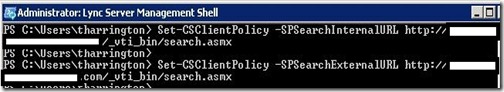
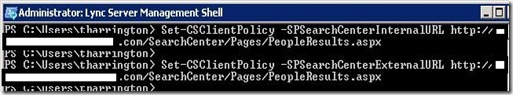
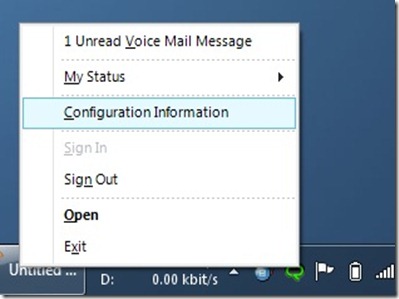
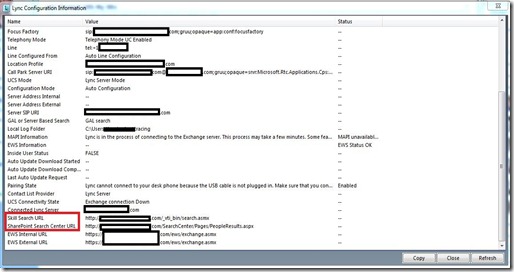
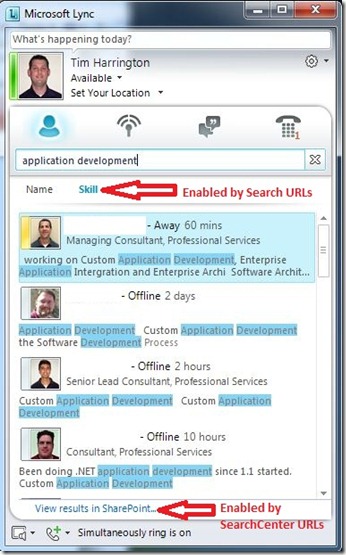
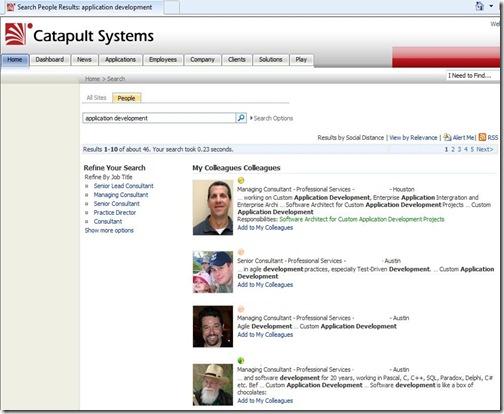
Is it possible to do a skill search across federated users ?
ReplyDeleteI too feel that its really useful if i can search for skillset. Quite busy these days but surely implement it whenever i get time.I feel that it could be easily achievable and most usefull thing in organizations
ReplyDeleteWhat's wrong if Lync Client says "Sharepoint people search failed. Please try again later."?
ReplyDeleteI tried the URLS I used in the CSpolicy in IE and pages come up, which leads me to believe the URLS I use are correct?
I had lots of trouble getting skill search to work in my environment. Continually getting the generic "Sharepoint people search failed. Please try again later." error message.
ReplyDeleteI finally switched from pointing Lync at a SharePoint web application configured to use SSL, claims based authentication and Kerberos to another one which is not running SSL and uses classic mode / NTLM instead. Having done that it all started working straight away.
Not ideal, but it works!
Thanks for writing this. It helped me get Skill Search working in my Lync 2010 / SharePoint 2010 environment.
ReplyDeletethan for writing all of this step, but I can't log in without joining the domain. All of my client in my LAN all use wireless when we try to join domain it is impossible to log in as the domain user. how can I do need. getting help!
ReplyDeleteIt seems like skill search could be built into AD and not require SP. Skill search is really a good feature in large organizations as the author said often we know what we need we just don't know who we need.
ReplyDeleteWarning for foreign SP installs, in Central Admin, you shoud create a copy of the local people scope and name it in english "People"...
ReplyDeleteBut how to for disable it?
ReplyDeleteRe-run the above commands but substitute $null for the SP URLs.
Deletecorrect me, "Set-CSClientPolicy –SPSearchInternalURL $null" ?
DeleteI will remove it, because always prompt password for access this SP link.
supra sneakers
ReplyDeletekate spade
louis vuitton outlet stores
nfl jerseys
jordan 6
replica watches for sale
louis vuitton handbags
louis vuitton bags
michael kors outlet clearance
abercrombie
michael kors outlet
oakley vault
cheap oakleys
coach outlet online
tory burch outlet
air jordan pas cher
burberry outlet
designer handbags
coach factorty outlet
polo ralph lauren outlet
toms outlet
jordan 4 toro
michael kors outlet
coach outlet online
coach factory outlet
michael kors outlet
nike air huarache
jordan 3 infrared
oakley vault
tiffany jewelry
canada goose
michael kors outlet
burberry outlet online
louis vuitton
michael kors outlet online
cheap jordans
michael kors outlet
rolex submariner
coach factorty outlet
polo ralph lauren
20164.14wengdongdong
vibram fivefingers
ReplyDeletetods shoes
nike shoes
nike trainers uk
cheap oakley sunglasses
ugg uk
coach outlet
packers jerseys
bottega veneta
kate spade handbags
Given article is very helpful and very useful for my admin, and pardon me permission to share articles here hopefully helped :
ReplyDeleteCara Menyembuhkan Giardiasis
Cara Menyembuhkan Berengan
Cara Menyembuhkan Sangkadi Secara Alami
Cara Menyembuhkan Hipertiroid Secara Alami
Cara Mengobati Maag Kronis Secara Alami
Cara Mengobati Lambung Bocor Secara Alami
Cara Menyembuhkan Ambeien Secara Alami
Permission to share friends, articles about health and hopefully useful for all
ReplyDeleteObat Panu Cara Mengobati Cacar Air Obat Pelancar Haid Alami Obat Susah Kencing Obat Mata Glaukoma Cara Menyembuhkan Polip Hidung
terima kasih ya
ReplyDeleteterima kasih ya
ReplyDeleteYour article had provided me with another point of view on this topic. I had absolutely no concept that things can possibly work on this manner as well. Thank you for sharing your opinion
ReplyDeleteobat penurun leukosit tinggi
cara mengobati lambung bocor secara alami
cara mengatasi asam lambung secara alami secara alami
cara mengobati liver seca alami
cara menyembuhkan liver dengan cepat
obat penghilang bekas luka
cara menghilangkan benjolan di leher belakang
The screenshots help.
ReplyDeleteشركة تنظيف بالخرج
ReplyDeleteشركة تنظيف مسابح بالخرج
شركة مكافحة حشرات بالخرج
شركة تنظيف ستائر بالخرج
شركة تنظيف بالرياض
شركة تنظيف منازل بالرياض
شركة تنظيف مجالس بالرياض
WOW! I Love it...
ReplyDeleteand i thing thats good for you >>
โปรเปิดเกาะ! ท่องอันดามัน เขาหลัก ลากูน่ารีสอร์ท
Thank you!
Follow football news And the cool thing here.
ReplyDeleteติดตาม ข่าวสารฟุตบอล และที่เด็ดได้ที่นี้
This is my blog. Click here.
ReplyDeleteเทคนิคแทงบอล ทีเด็ดสปอร์ตพูล บอลชุด"
This is my blog. Click here.
ReplyDeleteผมสั้นปะบ่า"
I read this article. I think You put a lot of effort to create this article. I appreciate your work. Sheldon's Jacket
ReplyDeleteThis is a great inspiring article.I am pretty much pleased with your good work.You put really very helpful information. Keep it up. Keep blogging. Looking to reading your next post.
ReplyDeleteBeing Human Leather Jacket
official site
ReplyDeleteofficial site
official site
official site
official site
official site
official site
official site
official site
official site
official site
official site
official site
official site
official site
official site
official site
official site
official site
official site
Hello everyone any doctor tha tell you that there is no cure for herpes tell him/her that is a lie about it becouse i am a living testimony herpes can be cured because it truly has a complete cure. I’m a living witness of it because I recently got rid of my HSV VIRUS within just two weeks. And as I speak right now! I’m perfectly cured from the herpes disease. There is a cure and it's called herbal medicine. I'm so glad to have come in contact with Herbal doctor Kham who is also known as the two weeks healer of herpes virus. Doctor Kham got me cured completely from my long term genital herpes (HSV VIRUS) with the help of his powerful and effective herbal medication which I took for only two weeks, and I got a good result being cured from the herpes disease. If you are out there diagnosed or suffering from the herpes virus you can reach out to Herbal doctor Kham for help in getting rid of your herpes virus forever just the way he helped me got rid of mine; His email address is draboloherbalhome@gmail.com or for his quick response to you, you can reach him on WhatsApp with +2347044725611 The medical industry/Big Pharmacies make huge profits off treatments and modern drugs/medicines that can't even get the herpes virus cured. That's why they don't want you to know the cure. Aaron Traywick had a cure for HIV and herpes and he turned up dead like a week later, even Nipsey Hussell was murdered along with Lisa Left Eye Lopes by the US Government simply because these people were doing a research on how Dr Sebi makes herb for the cure to herpes virus and HIV. The Doctor Sebi in question was also killed by the US Government just because he was having the cure to herpes and HIV. Don't you find that fishy?
ReplyDeleteplease help yourself and contact him he cure different kins disease such as
.HIV,HEPATITIE,CRE,FLU,RABIES,WEST NILE VIRUS,ZIKA,PERTUSSIS,SHIGELLOSIS,ZIKA,ETC ANY DEADLY VIRUSES HE IS THE ONLY S0LUTION
I think this is a really good article. You make this information interesting and engaging. You give readers a lot to think about and I appreciate that kind of writing. google my business
ReplyDeleteI got so involved in this material basically.
ReplyDeleteThanks for sharing this wonderful piece of information.
Technical assistance is very necessary if you are a non-technical person or don’t have enough knowledge of digital devices.
http//ij.start.canon CANON printer and other peripheral devices helping users all over the world to complete their daily tasks.
ทดลองเล่นสล็อต
ReplyDeleteเว็บคาสิโน เชื่อถือได้
ReplyDeleteThis comment has been removed by the author.
ReplyDeleteThank you pertaining to expressing. บาค่าร่า ฟรีเครดิต
ReplyDeleteWriting with style and getting good compliments on the article is quite hard, to be honest. But you've done it so calmly and with so cool feeling and you've nailed the job. This article is possessed with style and I am giving good compliments. Best!
ReplyDeleteCaliburn G2
Your site is good Actually, i have seen your post and That was very informative and very entertaining for me. Ryan Bingham Peacoatt
ReplyDeleteIt is imperative that we read blog post very carefully. Mary Mouser Bomber Jacket
ReplyDelete