The Lync product team has released the following tools this week:
- Lync Planning Tool (7577.115) – Download Here
- Lync Visio Stencils – Download Here
Planning Tool
The Planning Tool is designed to help companies design a Lync topology based on a series of questions. The tool will produce what hardware components are needed and allow you to output the results into a file that can be uploaded into the Lync Topology Builder. The following screenshots show some of the options and questions within the Planning Tool.
Welcome Screen:
Central Site Options:
Branch Site Options:
Virtualization Support:
Datacenter View of Topology Design (note the Hardware and Virtual Configuration sections and the references to external links):
The Planning Tools also allows you to export the configuration to Excel, Visio, Topology Builder or to a printer:
Several reports are generated that include….
Network Diagram:
Certificate, Firewall and DNS reports:
Thanks to the product team for doing a great job on this!
Visio Stencils
Microsoft has also release a Visio Stencil set to assist in documenting and designing your Lync environment. These are essential in providing visual representations of the Lync topology.




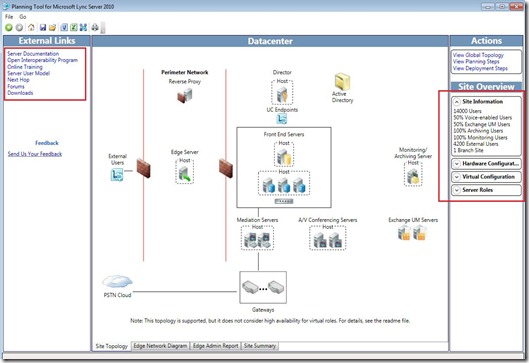


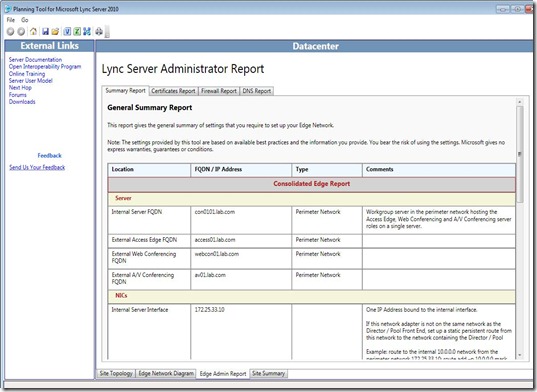

ecco shoes online
ReplyDeleteyeezy boost 350
nike soldes femme
cheap nike shoes
canada goose outlet
nike huarache
oakley sunglasses
nike shoes
ray ban sunglasses
air jordan
I was reading some of your content on this website and I conceive this internet site is really informative ! Keep on putting up. visio 2019 product key
ReplyDeleteMake money from a variety of betting games.
ReplyDeleteบอลออนไลน์ ราคาดี
ทีเด็ดบอลเต็ง 1 ตัว
UFABET โบนัส 100%
Thank you for your interest.
Hi.....
ReplyDeleteMicrosoft has released a new version of the set of visio stencils with icons ... iPad, Android and Desktop Diagramming, Floor Planning and Flowcharting Tool.
You are also read more Home Loan Emi